Reporting Services uses role-based security to grant user access to a report server. On a new report server installation, only users who are members of the local Administrators group have permissions to report server content and operations. To make the report server available to other users, you must create role assignments that map user or group accounts to a predefined role that specifies a collection of tasks.
Verify that sufficient permissions have been granted and windows user account control (uac) restrictions have been addressed
It is an insufficient privilege for current user you are running the report, give that user a privilege to run report / report folders
Start Internet Explorer As "Run as Administrator"
Open Your Report Server URL (http://'ServerName'/'ReportFolder')
Go to Site Settings
Open Your Report Server URL (http://'ServerName'/'ReportFolder')
Go to Site Settings
Step 2
Go to Folder Settings
Security->New Role Assignment
Add DOMAIN/USERNAME or DOMAIN/USERGROUP
Check the Report URL
Check the Report URL
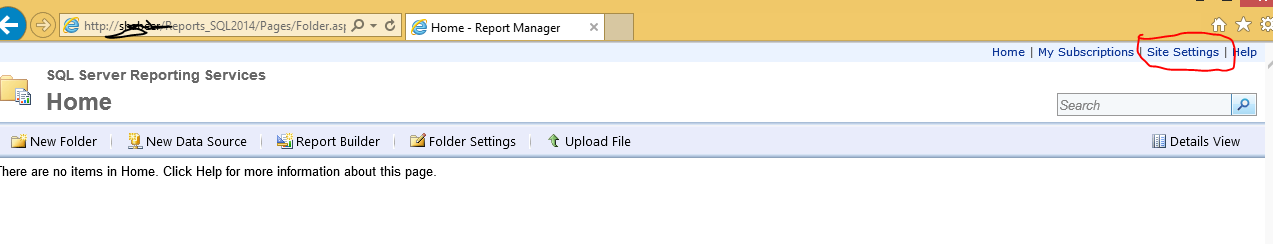
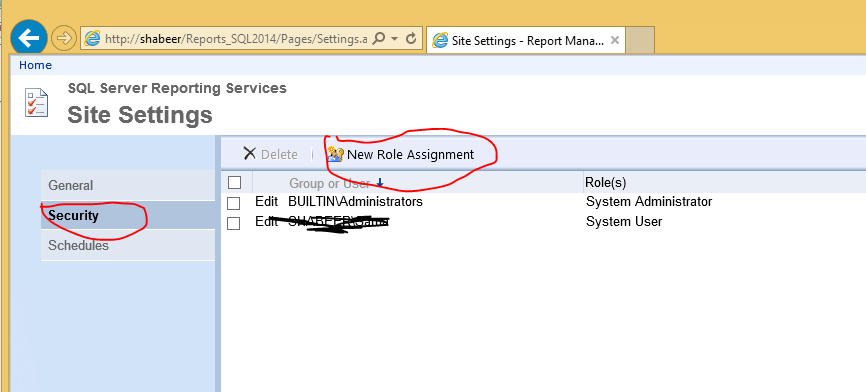
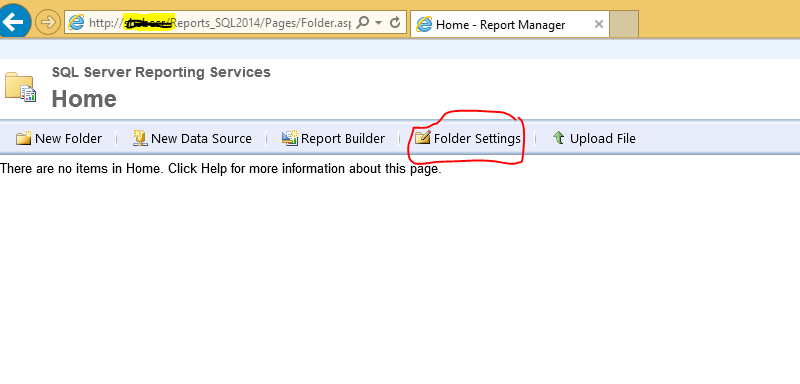

Microsoft SQL Server 2019 Standard provides additional capability and improvements database features. like SQL Server database engine, SQL Server Analysis Services, SQL Server Machine Learning Services, SQL Server on Linux, and SQL Server Master Data Services. Microsoft SQL Server Standard can build rich content management applications
ReplyDelete